- Save a backup copy of the message containing the new license key.
- Start Syncro SVN Client.
- Copy to the clipboard the license text as explained in the message.
-
If this is a new install of Syncro SVN Client, the registration dialog is displayed automatically at start-up. In the
case you already used Syncro SVN Client and obtained a new license, use the menu option
Help / Register
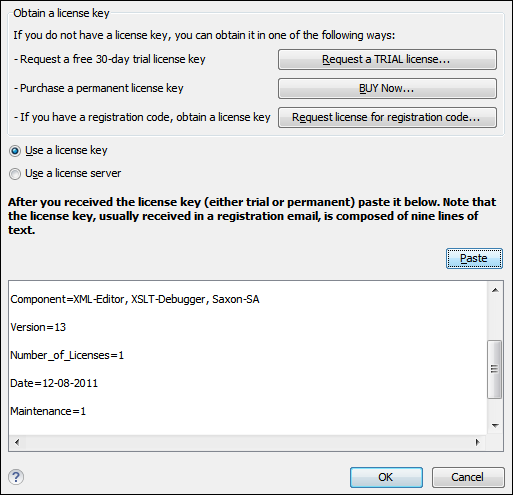
Registration Dialog
- Paste the license text in the registration dialog.
- Press the OK button.
