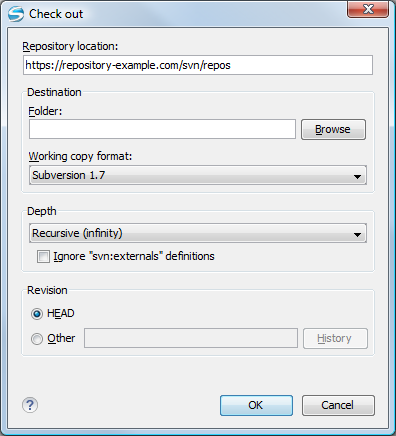Check Out means making a copy of a project from a repository into your local file system. This copy is called a working copy. An Apache SubversionTM working copy is a specially formatted directory structure which contains additional .svn directories that store Subversion information, as well as a pristine copy of each item that is checked out.
To check out a working copy, go to the Repositories view. In case no connections to your repository are available, add a new repository locationand follow these steps to check out a working copy:
After a check out, the new working copy will be added to the list in the Working Copy view and
loaded automatically.