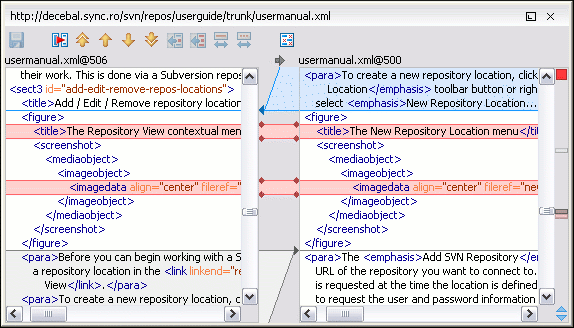In the Syncro SVN Client there are three types of files that can be checked for differences: text files, image files, and binary files. For the text files and image files you can use the built-in Compare view.
When comparing text, the differences are computed using a line differencing
algorithm. The view can be used to show the differences between two files in the following
cases:
After obtaining the outgoing status of a file with a Refresh operation, the view can be used to show the differences between your working file and the pristine copy. In this way you can find out what changes you will be committing.
After obtaining the incoming and outgoing status of the file with the Synchronize operation, you can examine the exact differences between your local file and the HEAD revision file.
You can use the Compare view from the History view to compare the local file and a selected revision or compare two revisions of the same file.
If in any of the cases one of the involved files cannot be loaded then you will be prompted with a dialog informing you about the file that cannot be opened. The Compare view contains two editors. Edits are allowed only in the left editor and only when it contains the working copy file. To learn more about how the view can be used in the day by day work you can read the section View differences.